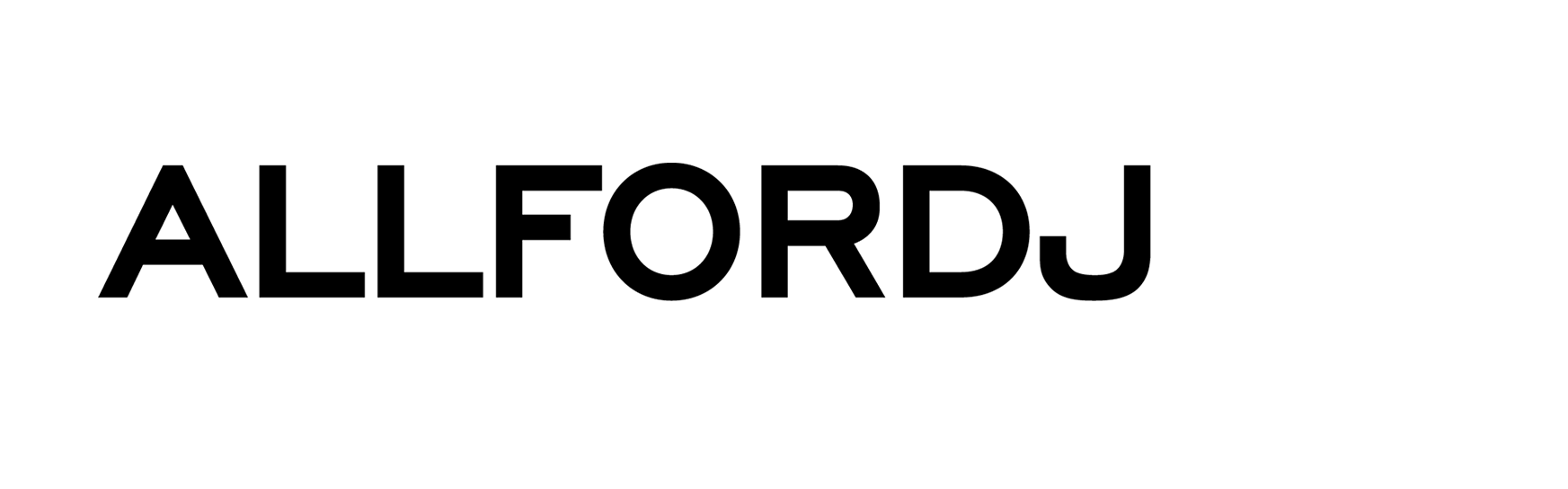Xone:DB2 - Instruction: Advanced Menu
The advanced setup menu lists various settings that can be altered, enabling you to fine tune the Xone:DB2 to better suit your application.
Use the 'SEL/ADJ' encoder to select 'ADVANCED' in the front MENU screen.
SPATIAL XOVER is a new output processing tool that splits the audio into two frequency bands with adjustable stereo width for each band. This is a useful tool for dealing with poor room acoustics, less than ideal speaker placement, as a diagnostic tool for phase imbalance, or as an effect to change the bass sound focus.
• Frequency: Sets the cross-over point in Hertz at which the two bands are separated.
• HF Width: Adjusts the stereo width of the upper frequency band.
• LF Width: Adjusts the stereo width of the lower frequency band.
• Slope: Changes the response of the cross-over at the frequency split, from a gentle 6dB/octave to a steep 24dB/octave slope.
• Off/On: Disables or activates the spatial crossover
FX CASCADE configures the DB2 for cascaded effects, and can be turned on or off.
MIDI SETUP - From Version 2 firmware, the DB2 has the ability to generate internal MIDI clocks which can be used to control the tempo of a connected DAW via USB.
To activate internal MIDI clock, Enable On.
Channel: is to change the DB2 mixers default midi channel.
BPM RANGE selects the most appropriate tempo range for the style of music you play. You can also select external MIDI clock as the synchronisation source.
BRIGHTNESS allows you to adjust the brightness of the front panel LEDs to suit the ambient lighting conditions.
BOOTH SETUP
Trim: Sets the signal level of the Booth outputs.
Phase: Allows you to reverse the signal Phase of the Booth output. some situations reversing the Booth phase to see if it improves the fidelity of the system.
Source: Mix, Cleanfeed, or Phones.
Mix will send the same signal to the record out as to the main mixer outputs,
Cleanfeed will send the Mix output less the signal from the Mic channel
Phones will send the headphone monitor signal.
HP SETUP
Trim: Adjusts the operating level of the headphone
Mode: Toggles between Split and Normal.
Cleanfeed: Selects whether or not the signal from the Microphone input is routed to the headphones
Plus Auto-mute & AutoCue.
RECORD SETUP
Trim: Sets the signal level of the analogue record
outputs and the Digital Output.
Source: There are three options available; Mix, Cleanfeed, or Phones.
Mix: Sends the same signal to the record out as to the main mixer outputs,
Cleanfeed: Sends the Mix output less the signal from the Mic channel.
Phones: Sends the headphone monitor signal.
The Digital output will also be affected by any routing changes made here.
METER MODE has three different options:
BAR: Peak reading VU display
DOT: Single dot display showing peak level.
PEAK: As BAR, but the highest signal level LED will remain lit for a short period
Show cue, will enable or disable the cue level to the meters.
SOFT RIAA
Channels 1 and 4 have software RIAA preamps. Channels 2 and 3 have hardware switches on the rear panel.
This will give sufficient gain and equalisation to play vinyl straight into these channels.
When set to on, it applies a preamp to channels 1 or 4. If set to off, normal line level is active. This is useful if you need 4 vinyl turntables connected.
UPFADE CURVE
The curve of the channel faders can be set to Sharp, Mid and Gentle. Choose a setting that best suits the style of music you play.
USB ROUTING
This menu selects the routing options for the upstream USB. Send 1 corresponds to USB 1-2, Send 2 to USB3-4 etc.
CH1-4 Analog: Routes the selected converted analogue input to the soundcard input.
CH1-2 Digital: Routes the selected digital input to the soundcard input.
MIC Pre Lev: Routes the pre level microphone signal to the soundcard input.
MIC Out: Routes the post level microphone signal to the soundcard input.
CH1-4 Post Fader: Routes the selected post-fade channel audio to the soundcard input.
Record: Routes the record output to the soundcard input.
Booth: Routes the booth output to the soundcard input.
Mix: Routes the mix output to the soundcard input.
Phones: Routes the headphone (CUE) signal to the soundcard input.
MIXER RESET
Will force a hard reset of the mixer, returning all user options to the default factory setting.
The ABOUT screen displays the currently loaded Code
(Firmware Version) and Boot Loader (BL) version.
- Комментарии