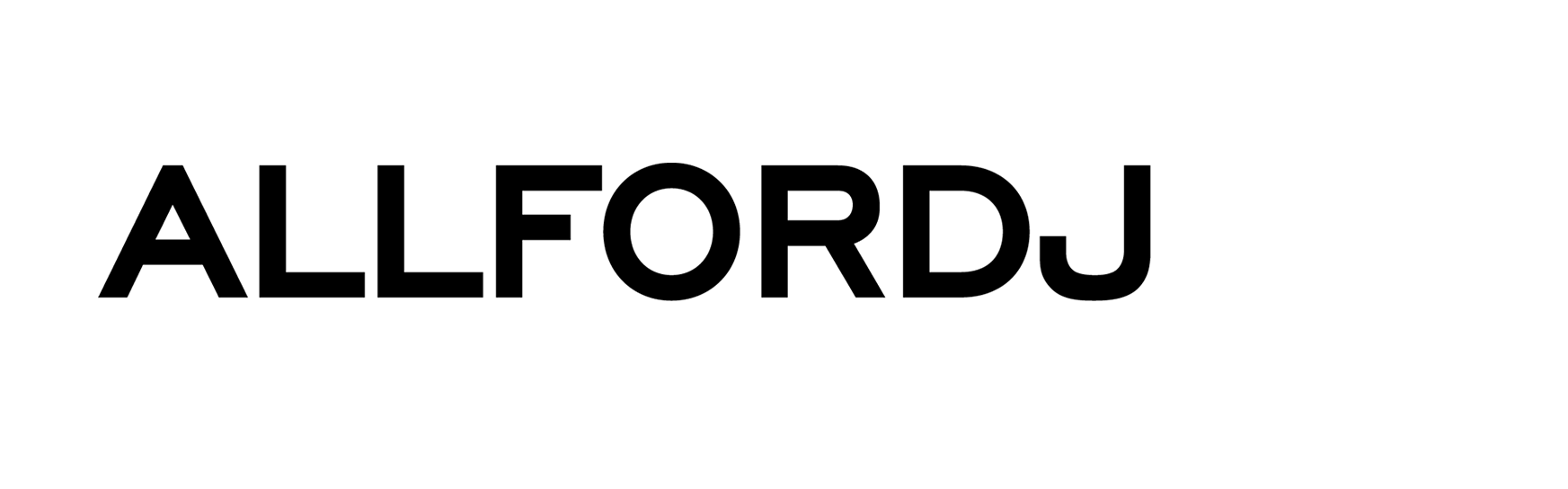Xone:DB2 - Instruction: Input Matrix
Each channel on the Xone:DB2 features an input Matrix system.
This makes it possible to select from any of the ten available sources -- no matter which input socket on the rear panel they are physically connected to.
To select an INPUT, turn the 4-position rotary switch...the green LED will illuminate to show which is the currently selected source.
The INPUT SOURCE toggle switch allows selection between Analogue, USB and DIGITAL sources.
When "DIG" is selected, only the first two LEDs will light. Rotating the input select rotary past 2 will leave 2 selected and have no other effect.
As an example using the matrix, a CD player plugged into Analogue Input 4 of your mixer can be routed to Channel 1 by setting the Toggle Switch to 'ANA' and the Input Select Rotary to '4', or can be assigned to all four channels simultaneously by repeating the process on all input channels.
- Комментарии